OWC®, the premier zero-emissions Mac and PC technology company, and a respected provider of Memory, External Drives, SSDs, Mac & PC docking solutions, and performance upgrade kits announced this week a new app.
OWC Copy That is an app that lets you easily copy photos and videos from your iPhone / iPad directly to external storage devices—solving a difficult step common in the modern era.
As we increasingly use our phones to capture our best moments and all our travel memories, backing up photos to a secure device has almost always required an extra step to a cloud storage device before transferring via computer to an external drive.
With Copy That, OWC has taken the guesswork out of data backup. The process is simple. Connect your iPhone or iPad to an external drive. Select the type of media you want to copy and how you want to copy it. Then click the “Copy That” button, and you’re done.
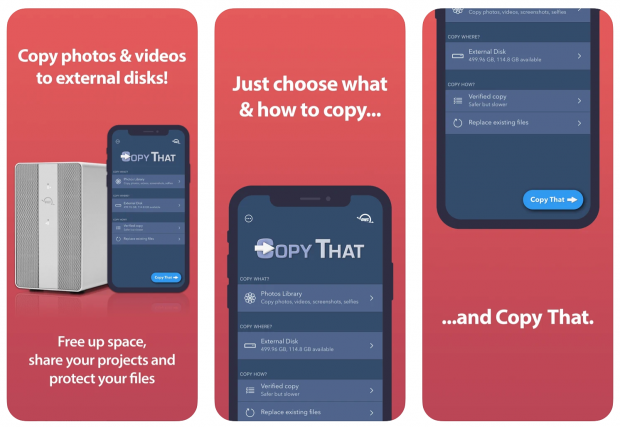
Whether you’re a hobbyist out in the field taking nature photos, an influencer shooting daily videos, or you’re just an enthusiast taking family pictures, OWC Copy That lets you free up storage on your device, duplicate and protect your valuable data.
OWC Copy That includes smart copy functions that streamline the copy process. You can exclude screenshots and selfies and decide what you want to do with existing files. OWC Copy That puts you in control of your data.
The app’s settings are sticky. Once they are set, they become your default settings until you change them. This makes it a breeze to copy files in batches whenever you need. No longer do you have to click and click to copy photos and video. OWC Copy That makes the process quick and easy and safe.
OWC Copy That App
- More room: transferring photos and videos to an external drive frees up space on devices enabling space for additional apps and OS upgrades
- Extends use life: great for limited storage space older iOS devices
- Effortless sharing: external drives make it much easier to share files with desktops, laptops, and other users
- Copy Anywhere: transfer files to almost any destination including attached external storage, even network shares
- Duplicate with ease: once data is copied to external storage, data duplication and backups are easier and faster
- Works with iOS and iPadOS
OWC Copy That is available now for free in the App Store. For a limited time, in-app purchases will be discounted for a limited time priced at $.99 and will move to $2.99. The special price is valid through the end of the year.

In-app purchases include Verified Copy, a more secure way to copy, verify copies of data by comparing to originals and Delete From Device, the ability to delete items from the iPhone or iPad.
