It doesn’t matter whether you’re traveling for business or for pleasure, there’s always a familiar routine after landing. You’re stuck inside the plane wondering if the only person you know in town is going to be there ready for your airport pickup. Or you want to let know family and friends that you somehow managed to survive a thirteen hours’ flight—anxiously waiting for the pilot to announce it’s safe to use your mobile phone. Even if you’re heading back home from a work trip to a lover at home, wouldn’t it be nice if he’s got dinner prepared and Netflix at the ready?
For all these things, we’re always trying to swap SIM-cards last minute (trying to find the right SIM card for the right country), or spending lots of clicks fighting the unfriendly wireless registration form of the local airport. If you’re particularly unlucky, the airport doesn’t even offer free WiFi (hello?! It’s 2017!), they might not sell SIM cards in the airport and the message to your mom announcing your safe arrival comes two hours later when you’re connected to the hotel wifi.
The good thing about the travel and tourism industry today is the huge number of apps available to make travel easier. For the past few weeks, I’ve been testing the travel app FlySMS and I have let them manage the burden of my notifications while moving between Berlin, Dubai, Adelaide and Vienna.
FlySMS automatically sends notifications when your plane lands and the app manages a huge number of airlines—around 1,000 including KLM, Lufthansa, China Southern in over 4000 airports—covering almost 95% of all civil flights.
The Delaware-based team who designed the app are travelers themselves and for that reason, if you want to give it a try before subscribing, you can get two free flight notifications by redeeming with the promo code TRAVELSOFADAM. Because the app is available for both iOS and Android, this link will direct you to the updated version and you can begin your trial.
The app is really easy to use. First, you add your flight in the app, searching by flight number or also by point of departure and destination. Then you add your notification. It can be a personal message if you want, or a template included within the app, and you can set different messages for two different recipients (like one for your boyfriend at home and one for your lover where you just landed, right?). And then you only need to confirm your notification and relax. Once you land, the messages will be delivered and you won’t have to worry whether you sleep through the arrival or not. And certainly you won’t have to worry about roaming charges!
Additionally, the app keeps a history of your flights, so you can track your itineraries without problem—extremely useful for frequent flyers! If after the trial you decide to subscribe, you can do it on a monthly-basis or per year.
FlySMS is also upgrading soon and they’re developing a messenger and additional bots. For me, after 27 hours of flying and running between gates in airports on my way from Australia to Germany (with two connections and a last-minute rush to my gate!), FlySMS worked perfectly. By the time I was home, I was happy to just lay in bed and fall asleep.
Download FlySMS here and remember to redeem with the promo code TRAVELSOFADAM.




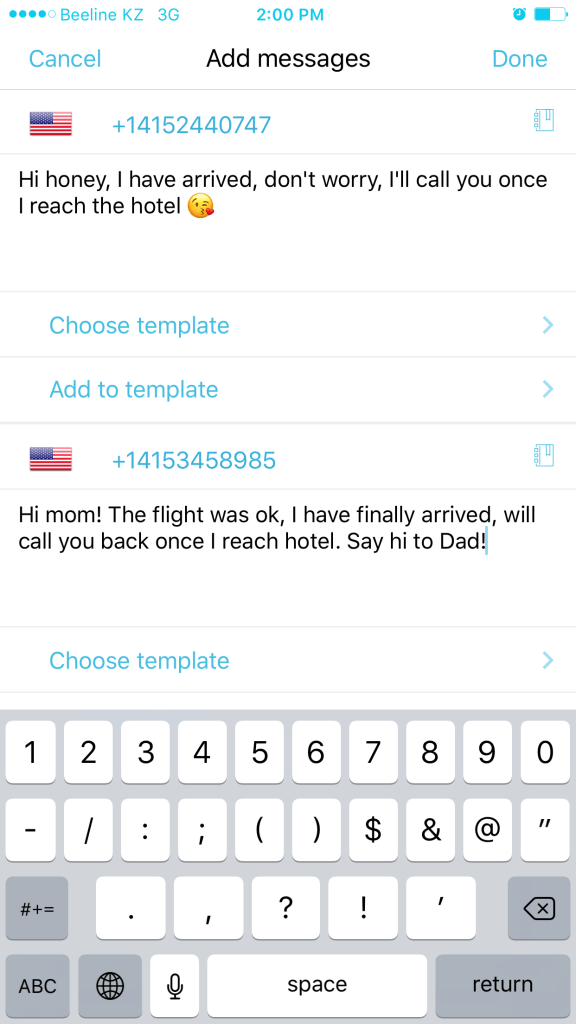

This is a very interesting and useful app, Adam. Thanks for sharing it.
Their website says you can send personalised notifications, but it does not mention anything about languages.
Do you know if the app only works in English?
Thank you!
[…] Source Link […]
This is such a cool App and a great way to keep the near and dear ones informed about your travels. I think one of the most anxious time for anyone is know if the flight of a relative/friend has landed or not and this certainly makes it a lot easy. Brilliant and shall get down to using it now.
Brilliant app!! Just started using it and loving it already. Thanks, Adam.