So it finally happened. My luggage and backpack’s weigh finally crushed me and convinced me to give in and start using an e-reader. And you know what? I love it. A device that effectively eliminates many of my needs for printed & bound books. And I love it.
After years and years of avoiding them because of my professed love of books, I realized the benefits were finally starting to outweigh my one-man battle. I’ve worked professionally in the book publishing industry for years—at just about every stage of book development, from brainstorming and content creation to marketing and even selling them in bookshops. I was pretty adamant about fighting the supposed decline in book publishing. Are e-readers killing book design? Are people even still reading books with all of the Internet as a distraction? Is the Kindle bookstore destroying an author’s profitability?
The answers to these questions are confusing and certainly worthy of a discussion. And yet, I stopped thinking about the possible answers. Because my new Kindle is convenient. It’s easy to use. It’s easy to read on. And it’s got several nifty features which are quite easy to take advantage of.
Kindle Paperwhite Review
There are hundreds of Kindle reviews out there, and the specs for them can be quite boring. I’m using an Amazon Kindle Paperwhite and so far have found many positive features. These are my favorites:
- Highlights
The Kindle lets you highlight passages while reading. I highlighted some of my favorite quotations while reading an indie ebook by DC Gallin set in London—things like “hippy is still the closest word to happy.” Not only does the Kindle save the highlights, but you can then view them online and copy-paste them wherever you like. Useful for quotation collectors like myself - Fits in your hand
The Kindle Paperwhite is thin and easy to hold in your hand. I’ve been reading it in bed at night and it’s both comfortable to hold and easy to read at any angle. Unlike my iPhone which I used to read books on when backpacking—the iPhone was always uncomfortable - Backlight
The backlight for the Kindle Paperwhite is the star feature for the product. You can easily dim it to be super bright for well-lit rooms, or a light grey for at night. I’ve been able to read in every imaginable place—planes, buses, trains, under the covers and outside. It can be easily adjusted with your fingertips! - So many books!
Okay, this is kind of silly. But while traveling so much I often found it challenging to pick up new books. And while it’s always possible to buy books online or find second-hand bookstores, when abroad, finding the books I want and in my language can sometimes be a challenge. With the Kindle, though, I’ve got thousands of books at my fingertips! The first book I read on the Kindle was Kiss the Sky (my review is coming soon!) but I’ve since bought, downloaded and read a handful of other books. It takes no time at all to download them and now I’ve got them in my digital library! Pretty neat. - Battery life
I was initially concerned about this despite reading heaps of other Amazon Kindle Paperwhite reviews, but turns out the battery really does last for quite a long time. I don’t even bother bringing my charger with me when taking a short trip because there’s hardly ever any need to charge it.
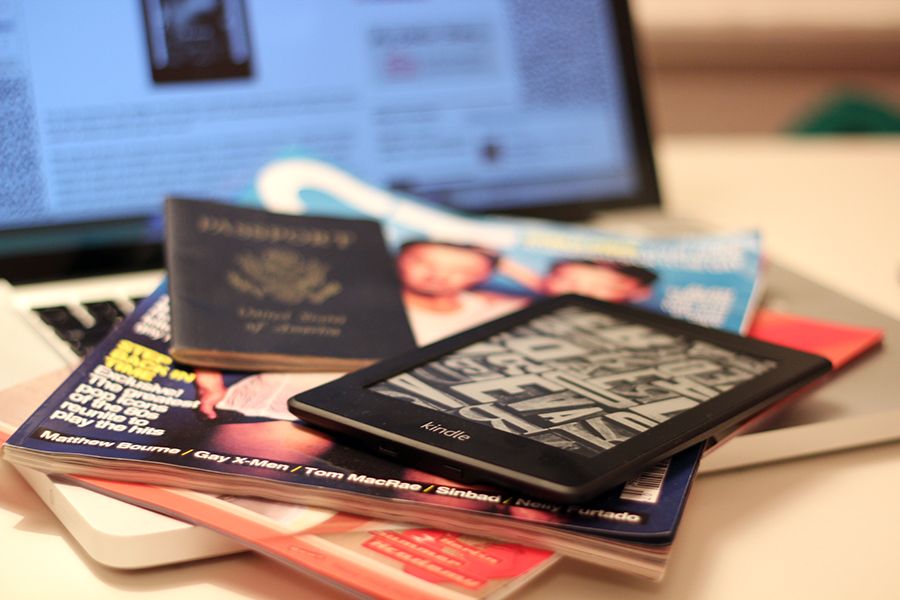
While there are tons of pros and other benefits for using my Kindle while traveling, there was one serious problem: it’s still an electronic device. And that means when the flight attendant asks you to put away your electronic devices prior to take-off or just before landing, you either have to abide or stealthily hide your ebook inside the in-flight magazine.
A few other minor details about the Kindle that I’ve enjoyed:
- You can take screenshots of the Kindle screen (just press the top right and bottom left corners with your fingers at the same time)
- Tweet quotations from what you’re reading directly from the Kindle
- Translations and dictionaries available in-text when reading
- Seeing other people’s highlights in the same digital books (optional feature you have to turn on)
If you’re interested in buying a Kindle, you can do so at Amazon through this link and I’ll receive a small commission. However this does not affect the price of the book whatsoever.

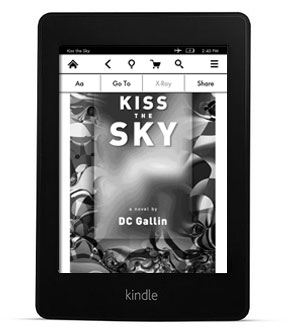
Heya, we’ve been debating the pros and cons for what seems a lifetime. I’m a writer, he’s a visualist- but we both love reading. Your review is making me a scosh Pisa-esque, as far as traveling/comfort/being able to read someone’s written word. I love how you covered all of the bases I’m most worried about.
Thank you for this review, it’ll defo come into debate soonish for us. I loved how you spoke to specific needs, and didn’t ‘sell’ it. It was just about what I needed to hear.
Cheers from Istanbul, Mel.
Glad to hear my review was helpful Mel.
Great review! I won a Kindle but it couldn’t get shipped to Canada so I’m getting a Kobo. I’m excited but was also curious about the Kindle. Boo! I just wished they shipped to Canada.
Hmm interesting to hear Natalie. I’ll be curious to hear what the Canadian version is like.
Great review Adam (and I too adore my Kindle) but I must say:
“…when the flight attendant asks you to put away your electronic devices prior to take-off or just before landing, you either have to abide or stealthily hide your ebook inside the in-flight magazine.”
I’ve never understood this flagrant, self-centered, disregard for the safety of one’s fellow passengers in an entire airliner.
I mean it’s not like it’s a mere SUGGESTION to kindly turn off your electronics for but 10 whole minutes. It’s an FAA SAFETY rule arguably to ensure that your nifty little Paperwhite juice doesn’t interfere with the safety of take-off and landing (i.e. uh, you know – render the gazillion electronic/magnetic plane instruments wacko during THE most dangerous moments in any air flight).
Sorry, but I’ve just never understood how anyone could unilaterally decide that it’s an “either…or” safety missive.
10 minutes? I mean surely you can wait that long to finish that chapter in your “Kiss the Sky” novel, no?
LOL, or maybe… sneaking your beaming Paperwhite inside the in-flight magazine – might just have you and the rest of the passengers “Kissing” the “Sky” for real as you tumble into terra firma…
Hey Dyanne,
Thanks for the comment. I definitely do turn off my electronic devices before 10k feet. I know plenty of people who disregard those rules but I never understood why myself. I grew up in airline family and always had to follow all sorts of rules as a passenger.
My point with having a Kindle when you fly is that it’s not a book—which you CAN have open during take-off and landing.
Good to know Adam (that you at least, turn off your electronics at critical take-off/landing).
It just seemed that as you phrased it in your post as an option (i.e. “…or stealthily hide your ebook inside the in-flight magazine”) that you condoned such reckless behavior.
And yes, of course you can continue to read your PAPER book throughout the entire flight. But I hardly think that simply turning off your Kindle/eReader for 10 minutes for the sake of airline safety is “…a serious problem”.
Uhm. Seriously? There’s been no documented case of PEDs interfering with aircraft navigation. The FAA rules in this case are a “better safe than sorry” and a “let people be alert” principle. The EM waves from your mobile phone is on a different frequency from commercial airliners.
[http://bits.blogs.nytimes.com/2011/11/27/disruptions-fliers-must-turn-off-devices-but-its-not-clear-why/]
And uhm – you received your aviation engineering degree from… uhm, where?