In cooperation with Rosetta Stone, use my tips for learning languages online—whether it’s the ability to practice anywhere or watching foreign movies, it’s the easiest (and most fun!) way to learn a language
SPONSORED — I’ve had my fair share of experiences learning various languages. Earlier this spring, I traveled to Spain for an intensive, one-week Spanish course. In Germany, I’ve been continuously learning the language since I moved here. Learning languages is never going to be easy as an adult unless you make it an absolute priority and spend 8 hours per day buried in verbs, nouns and grammar. But who has time for that?!
Rather, the best way to learn a language is to commit to it in whatever way you can. It’s important for it to be a part of your daily life as much as possible. And if you’re not living or traveling in the home country of your target language, the easiest way to learn is to simply make the language a part of your daily life. And what better way for that than making it a part of your online life? Over the past month, Rosetta Stone invited me to learn Spanish from afar. By using their website, and more importantly, their app, I’ve made the Spanish language a part of my regular daily schedule.
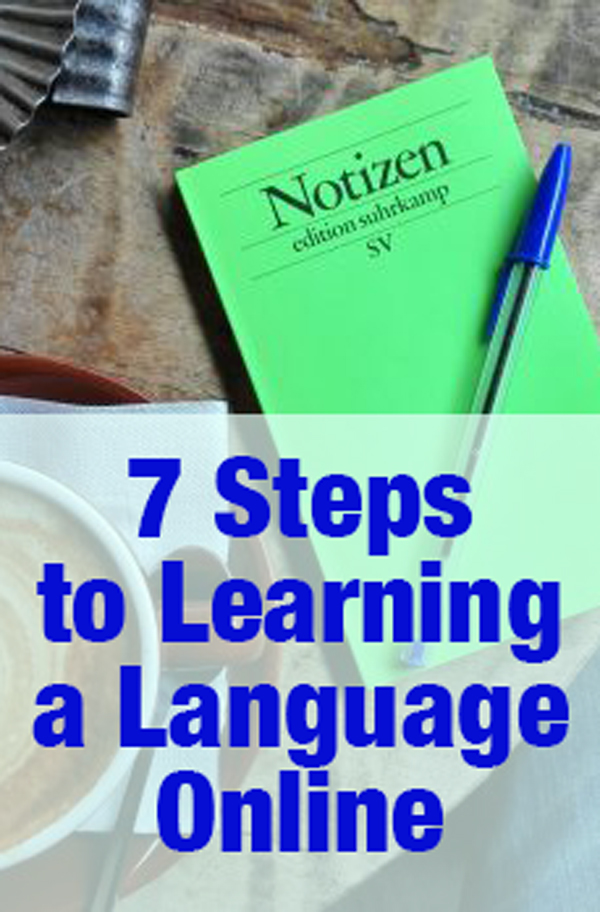
Learning a language online requires patience and perseverance. When you’re not physically surrounded by the language, it’s necessary to create the surroundings yourself. Thankfully, we live in the 21st century and it’s never been easier to create your own fictional world online–with real-world implications.
7 Steps to Learning a Language Online
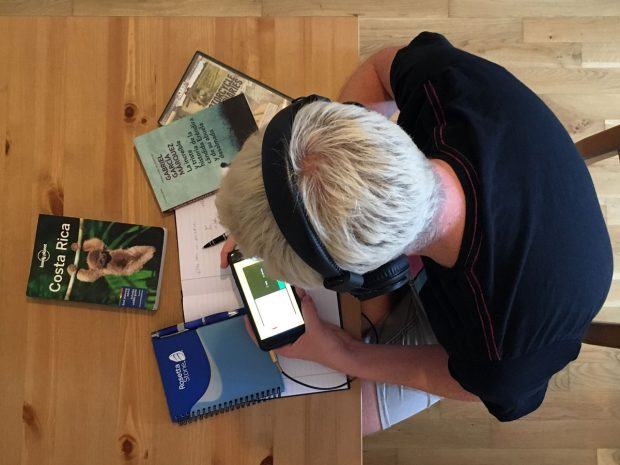
Step 1: Use Rosetta Stone
I’ve used Rosetta Stone’s language software a handful of times. Early on in my German language studies, it was the perfect accompaniment with my language course and recently I’ve been using it to learn Spanish when I’m not in Spain. Rosetta Stone has been the holy grail of language software for decades—you probably remember seeing their bright yellow boxes in bookstores and shopping malls.
Using the website (and their app) is as good (and oftentimes better than) taking a class. The Rosetta Stone website is just another type of classroom. You’ll find a library of resources including books and reading materials, an area to have real-life conversations with other students and even a section for games and puzzles to practice. There’s a phrasebook and live tutoring—all the things you’d expect to find in a classroom, but instead it’s right there on your computer. And it’s all available at a great value with tons of bonuses unavailable if you’re taking a different type of course.
The app is equally useful because you can download lessons for offline use (and opt to turn off the speaking parts if you’d rather stay silent when out in public).
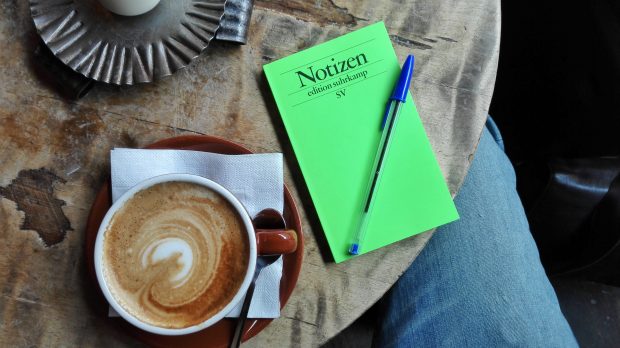
Step 2: Create a schedule
The first step to learning a language online is mastering the art of self-discipline. Create a routine and stick to it. You don’t need more than 20 minutes a day for serious learning. My recommendation is to buy a notebook and write down the new vocabulary and conjugated verbs. Complement this with your online courses and whatever extra resources.
Step 3: Change your Facebook language
A quick and easy way to help stick with your schedule of learning is to change your iPhone settings, or your computer settings to your target language—and perhaps most importantly, to change your Facebook default language. In this way you can learn that “Like” means also Gefallt mir in German or Me gusta in Spanish. And while you may feel weird at the beginning, many of the tasks we do online are so common that we do it automatically, like saving a document file or attaching a photo. But the key here is immersion.
By making the language part of your everyday tasks (yes, that means checking Facebook), you’re immersing yourself into the language—an especially useful thing to do if you can’t actively immerse yourself in the culture. Plus it keeps the language fresh in your brain in a more active manner.
Step 4: Practice everywhere — on the go
The key to language learning online is to practice offline as well. The Rosetta Stone app makes this surprisingly easy with an audio companion that you can download to use when you’re disconnected. I also found it possible to use the Rosetta Stone app with little difficulties on my limited data or on wifi. Each lesson in the app gives you an estimate of how much time it needs, so you can plan accordingly for your daily commute.
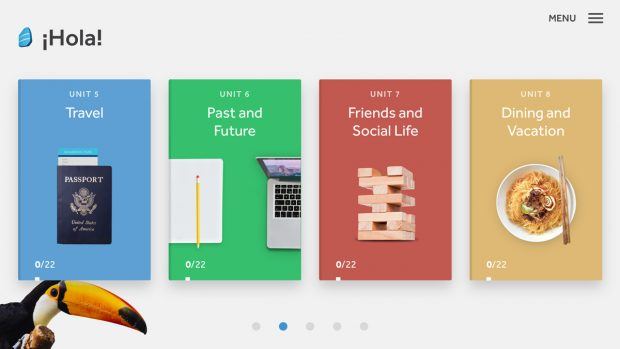
Step 5: Watch movies
Learning a language doesn’t have to feel like a chore—so in your extra time, consider watching movies in the language you’re learning. It’s especially helpful to watch movies you’re already familiar with and ones maybe that you’ve memorized the lines from. Turn on the subtitles in your target language and by watching, reading and hearing the movie in the same (new) language all at once, you’ll find it a quick way to pick up extra words, phrases and intonation.
Children movies are also great for language learners because the level of complexity of the language is for kids (yay!). Netflix can be a great tool for learning a language online—there are many international movies and they offer them with dozens of options for subtitles. It’s helpful to force your brain to associate the written word with the pronunciation.
Step 6: Connect with locals through social media
Because we live in an increasingly connected society, it’s easy to find locals from abroad—and all online at your fingertips. Seek out Instagrammers, YouTube vloggers or news media from the language you’re interested in learning. Sometimes it’s by interacting and engaging with digital “pen pals” that you can discover regional idioms, dialects or other language quirks. The Rosetta Stone software even includes the option to schedule live tutoring online. It’s like visiting the country of the language you’re learning without even leaving your own home.
Also, if you play any video games, try to incorporate your new language into your conversations with other players. People love sharing their culture online (everyone is a little bit narcissistic behind social media), so you’ll find people surprisingly patient if you decide to communicate in your new language. Plus you remove that worry of whether you’re pronouncing things correctly; connecting with locals on social media can improve your grammar and vocabulary.

Step 7: Read and listen to stories
As your confidence in the new language progresses, there are fewer and fewer lessons you need to do. But that’s when it’s smart to start reading stories or listening to audiobooks in your new language. The Rosetta Stone app includes a library of hundreds of books, poetry and story excerpts—each with an audio accompaniment so you can hear how the words are pronounced as you read it. These, again, can be downloaded offline and are all timed and connected with the lessons.
• • •
Learning a language doesn’t have to be scary. We spend so much of our time buried in our phones, connected online and hours each day staring at computer screens. With just a little bit of time set aside each day, it’s surprisingly easy to practice and study a new language. Rosetta Stone’s award-winning software has helped me with my German and my Spanish—and even still I find myself using the app more as a game than as a study tool. It helps to refresh my Spanish vocabulary and pronunciation—especially useful to use in the weeks leading up to a trip.

Wherever I go, I try to speak and interact with locals. However, it never occurred to me to do that online. Excellent ideas! What languages would you suggest learning?
I’m currently learning Spanish with Rosetta Stone – but what you choose to learn is really a personal preference depending upon what you want to know or where you want to go :)
Hola Adam. Your website is so great! I love it! Im from Costa Rica. Professional in Tourism and Languages (spanish, english, portuguese and italian) and I teach languages to GLT friends via skype and Im cultural historical walking tour guide also. Thanks and best Regards.
Costa Rica Nomad Traveler.
Thank you for this tips. Now I am trying to upgrade my English and it will be very useful
The movie with subtitles hack is brilliant … I’ve had friends who started to learn a language in this manner!
Great article and something I’ve been looking to do. Have you ever used or even heard of the company called Rype? It looks quite good but I’ve not really heard from many people that have used them.
Interacting with locals in any way is always a good idea – but to supplement something like Rosetta Stone or other learning software, I can’t recommend the tv & movies with subtitles route enough! It’s seriously funny to learn new German words this way. Some shows are especially funny, like Archer, Rick & Morty, etc. Watching GoT with German subtitles has taught me some older German vocab now too, which although useless, is pretty interesting and helps me understand the modern language better.
Changing my Facebook language is going to be a tough one! I actually tried this with my phone before and I died trying to remember which icons were for which settings to try and get it back to English!
Thanks for the tips on Rosetta Stone.
I have had a look at it and it looks very promising!
I think you might have forgotten the best advice for learning a new language – marry somebody who knows the language!
language barrier is the thing which restrict us to talk with local when we visit other country. Its batter to learn that as you suggested. thanks! keep Going
Hey Adam! Great post, I must try all these tips.
Except changing a Facebook language, because it doesn’t work. You remember what every button means, so you won’t read, translate and remember ones. I’m talking about my experience. Maybe it’d be cool practice for someone.
Thanks for sharing this great post! I really like it! keep up the great work! well done!
Thanks for sharing! Step 7 is confirmed by me – Doctor Who series helped me to improve my English:)
[…] you planning an upcoming trip in the new year? Start preparing early with an online subscription to Rosetta Stone. Besides the top-quality education (I’ve used it to learn both German and Spanish), it’s also a […]
In this way you can learn that “Like” means also Gefallt mir in German or Me gusta in Spanish. And while you may feel weird at the beginning, many of the tasks we do online are so common that we do it automatically, like saving a document file or attaching a photo. But the key here is immersion.
I really want to learn Spanish, but I find it very difficult. I’m trying to learn online, but I do not have much patience for that.
Hi as your blog i relay appreciate your helping keep it up
Great post! I’ve been trying to learn Spanish for years with minimal success. Some awesome tips!
New post of wonderful way of writing , Amazing photos , I’m glad to be one of your follower , you are the best